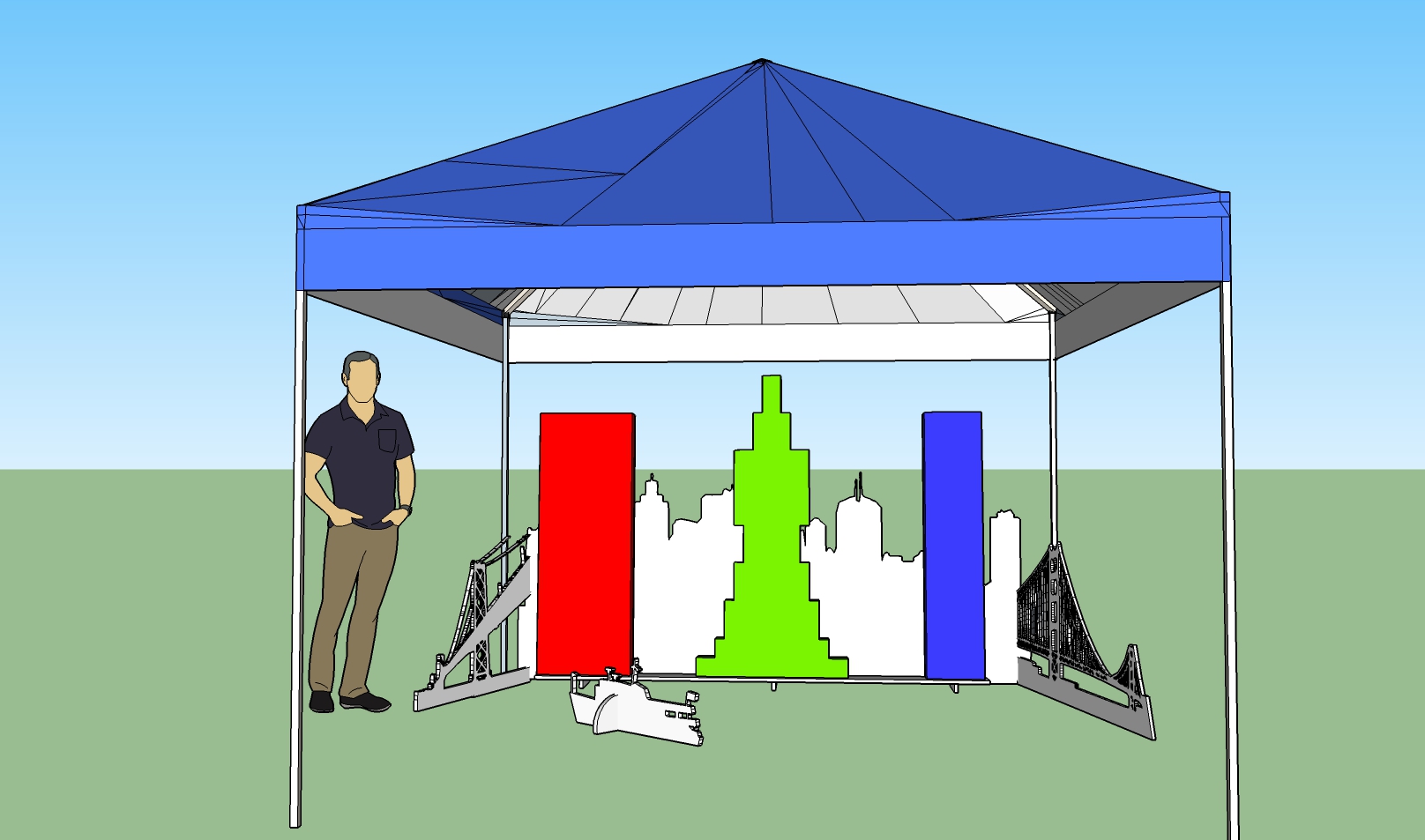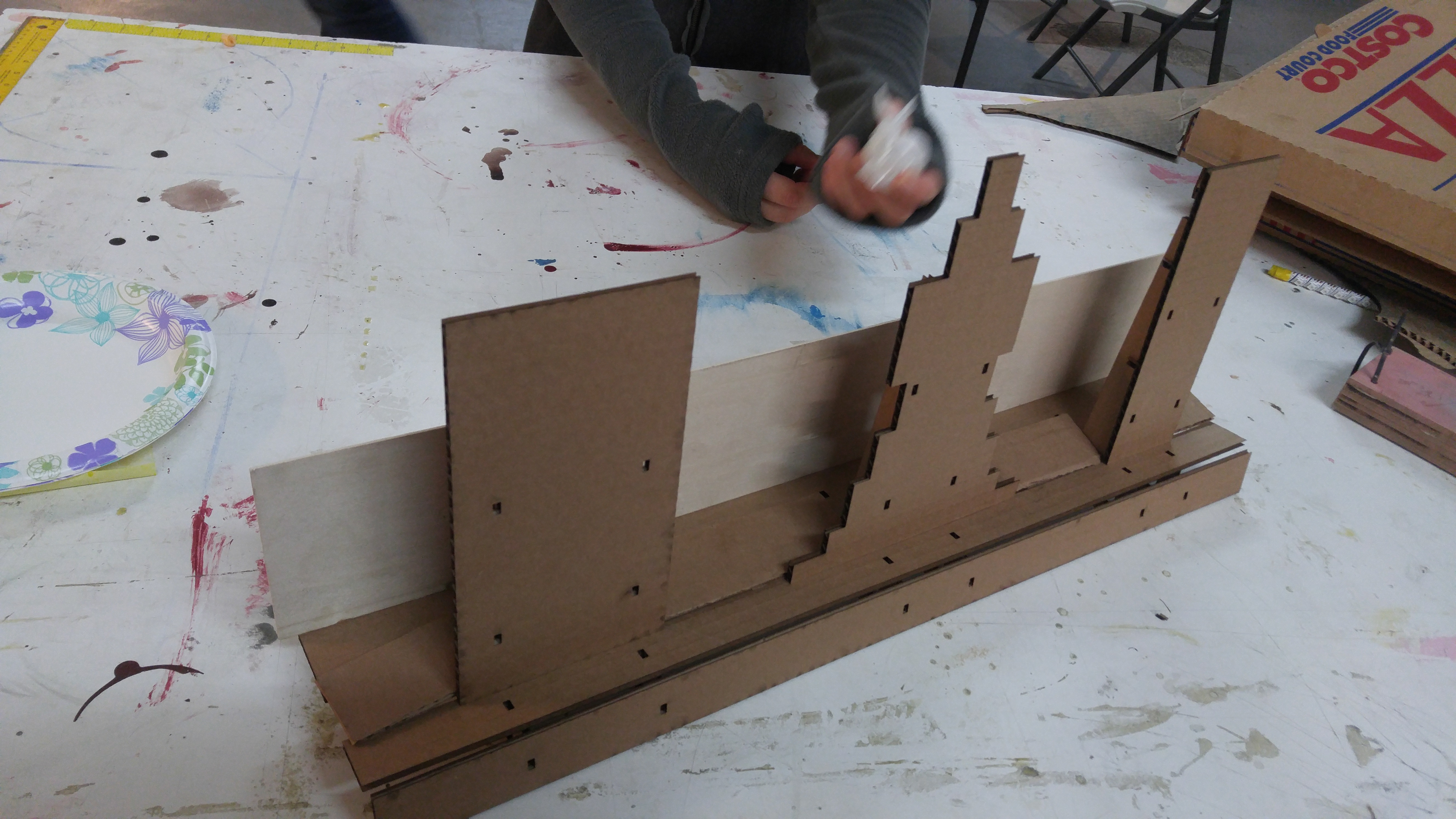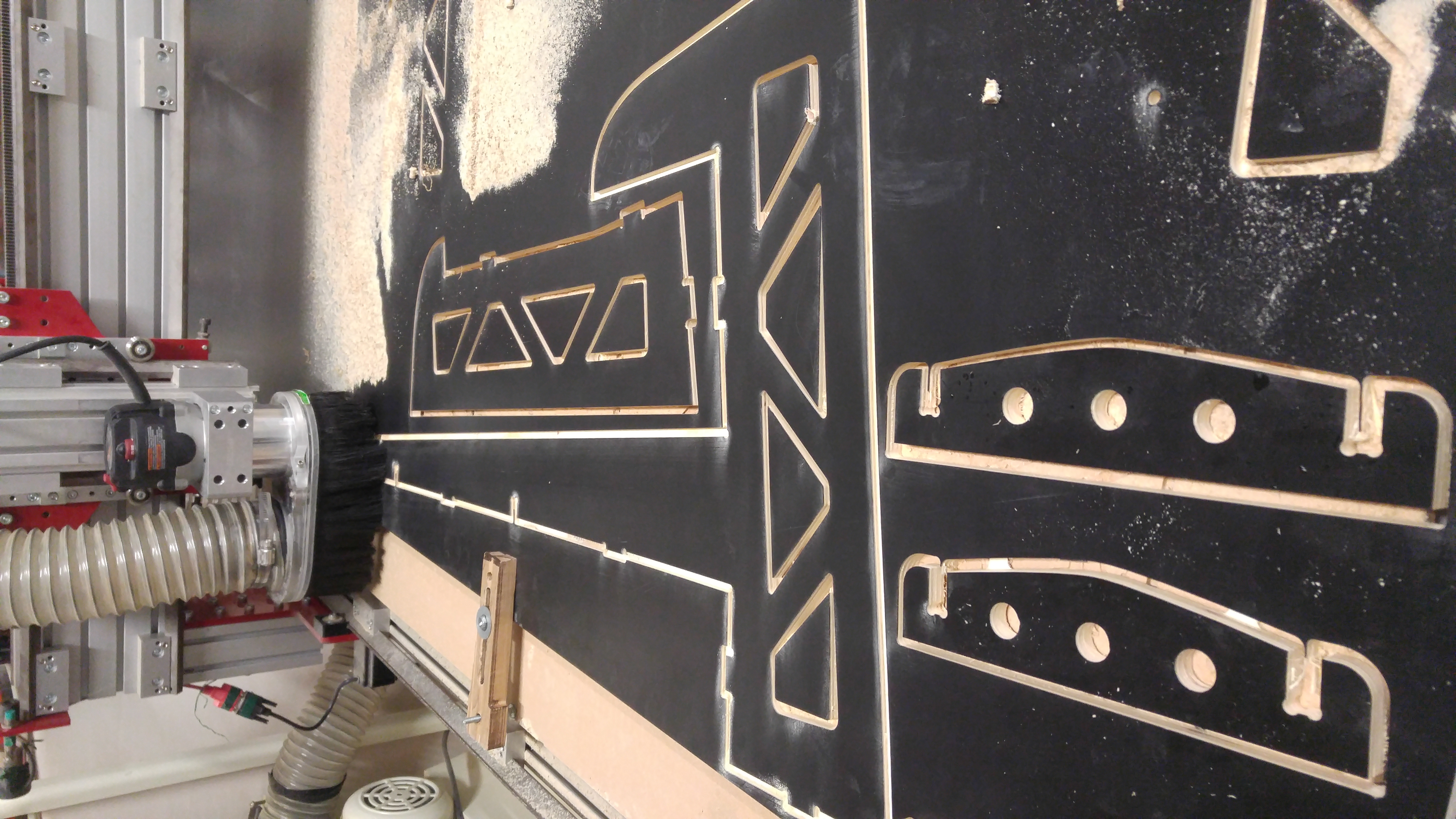Tag: Internet of things
Set up Home Assistant with a Raspberry Pi
This is a detailed guide for beginners to install and setup a home automation server using a Raspberry Pi and Home Assistant. Continue reading Set up Home Assistant with a Raspberry Pi
Bluetooth Circuit Playground What!
So anyone who has worked with me knows that I am a huge fan of Adafruit’s Circuit Playground development boards. It has been a huge help in getting people started with programming hardware because you can do so much with it before you even start plugging in other things.
I was so excited when they came out with the CP Express because now I could use Blockly to help even younger hardware developers on their way to making cool things. However, the MicroBit did offer a few more tantalizing options that made me choose it over the CP Express. Now it is hard to compare the two platforms because they both have a lot of value in different ways, but the one thing that stood out about MicroBit was Bluetooth Low Energy. The CP Express has IR communication and that is nice, but it is only line of site and that makes it hard to do projects that would involve networking. So the MicroBit typically would win out with projects that needed wireless communication.
Now with the introduction of CP Bluefruit this issue is solved an so many ways. I could see this coming based on some posts and a demo a few weeks ago on Ask an Engineer, but I was not sure if there would be a price increase with the new BLE support. Well it looks like not only is there no change in price, but the jump from and M0 to M4 Cortex processor makes this thing even more powerful as well.
I am supper excited about the idea of doing IOT workshops where the students get to program the devices that get networked. Basically this makes every CP Bluefruit into a smart light with a host of sensors on them. This could help students design and code puzzles for an escape room project… so many cool things that this can do now that is has BLE.
For now this is an Alpha version of the CP Bluefruit and that means that some hardware may change, but it is working for Arduino IDE and Circuit Python. Hopefully they will have a Blockly option soon as well. Not really time to start getting these for schools yet, but worth testing out as an early adopter and to keep an eye on for the near future.
More Info:
Wireless NAT server E-ink badge with Apache, PHP, SQL, Media Wiki, and MQTT
Intro
This will walk you through setting up a Raspberry Pi Web server with Raspbian Buster Lite. The following services will be installed and available by the end of this tutorial.
- Apache web server
- MySQL database
- PHP
- MediaWiki
- MQTT
Continue reading Wireless NAT server E-ink badge with Apache, PHP, SQL, Media Wiki, and MQTT
One Step Closer to Plug and Play ESP devices
For those of you that know me, I am kinda big on the ESP8266 WiFi enabled chip for IOT. I do use the Arduino IDE for coding these chips and have integrated aspects of automatic setup much like consumer IOT products use. The one thing that has been tricky is in setting up things like MQTT feeds and even the MQTT credentials on setup. Continue reading One Step Closer to Plug and Play ESP devices
Top Smart Home recommended devices
For quite a few years I have tried out many devices for smart homes and lived with them to figure out what works most consistently. For myself, there is also a need for things to share information and allow for automatons that use complex logic. An example of this is that while I do want my lights to turn on when I get home, I only want them to do so if it is dark outside and at a brightness that reflects the time of day that I am getting home. This kind of automation requires many devices to share information across my network, but some devices make that process easier than others. With that in mind, here are my recommendations on smart home devices that play nice with each other. Continue reading Top Smart Home recommended devices
IOT Holiday Lights
This tutorial will walk you through setting up a string of colorful holiday lights that connect to the internet. The lights can display many types of animations and colors based on information sent to it using Adafruit’s IO service. Once connected and programmed, IFTTT can be used to set date triggers as well as change animations based on your GPS location, the weather report for the day, and even when you are getting a call from your mother.
The hard stuff is already done and with just a bit of soldering and a few code edits, you will be deep into the beast known as the Internet of Things. Continue reading IOT Holiday Lights
Another late night at the shop.
I have been helping out with a project that will be featured at the Bay Area Maker Faire. This will be my first time there and I am super excited about it, but the deadline is tight. So yesterday I designed the structure for the display, prototyped it in cardbourd, then cut out all of the main supports on the CNC. I was there until 2am, but the parts look amazing and the fit is tight and solid.
The chalenges for this is that it all has to be flat packed for shipping, assembel quickly, and survive many potential shipments. So this is my solution.
Tomorrow I should have the basic structure built and will start installing electronics.
App Inventor and Particle
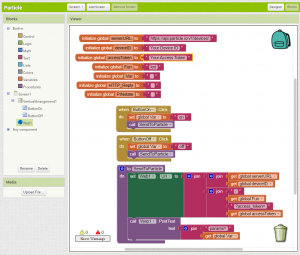 This is set up to work with the WEB-Connected LED example app for the Particle Spark, Photon, or Electron. Continue reading App Inventor and Particle
This is set up to work with the WEB-Connected LED example app for the Particle Spark, Photon, or Electron. Continue reading App Inventor and Particle